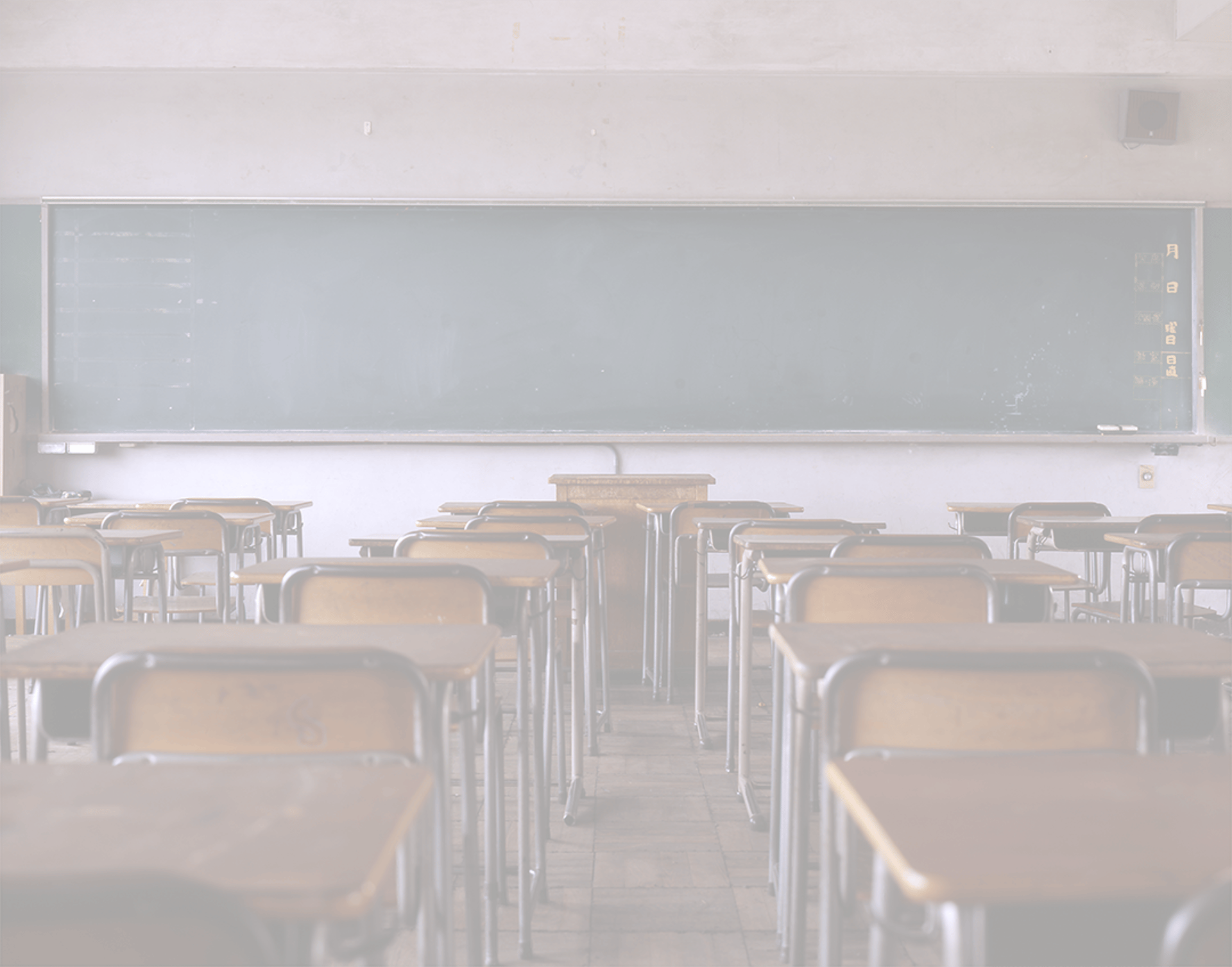
PAA/Career Ed
Career Ed
Gr 8 outcomes/indicators
Career Ed.
Simulation Activity
This challenging and multifaceted project will be completed, partly alone and partly with a partner. The simulation has two stages. Each stage is meant to engage students in looking at how life and career choices blend and that opportunities and limitations are part of career selection.
The first activity is done alone where students take a series of assessments. These self-tests reveal interests, skills and aptitudes. The test narrow the set of options to a set that better aligns with results. From there, students go deeper investigating training options, pros/cons of that field and salary offered. The final selection is justified. Selections may be rejected. E.g. students can't choose engineering if they have been unsuccessful in math. Also, no pro athletes!
The second activity focuses on decision making and financial literacy. Working with a partner, teams develop a detailed income statement. They pay taxes, buy/rent accommodations, purchase transportation, support two children and develop a two week menu plan. Teams must finish "in the black".
Relevance Magazine - link to online version
Job Chart 2024 - download full version
Task One - Career Investigation
PAA
Practical and Applied Arts is a generally integrated set of activities focused on skills that support or enhance learning. This year, I will focus on two broad categories.
Integration of technology. Students will learn how to use cloud storage for sharing and collaboration as well specific features of Microsoft tools including Word, PowerPoint and Excel. This school year, students will be required to produce polished written compositions using Word templates, deliver individual and group presentations using PowerPoint and build graphs using Excel. We may do some coding as well, time permitting. It teaches algorithmic thinking and it's actually quite fun. My hope is to improve mathematical thinking as a benefit.
Television production. This winter, all students will participate in the Telemedia program ultimately producing both an interview and television commercial at our studio. This current edition was produced by me for use by teachers in our division.
Typing Skills
Middle years students are looking to type at 45-50 wpm with 95% accuracy. These activities will help you develop skills.
go to Typing.com
select tests and take the 3 minute test. Record your score on the shared document.
if you score below 40 wpm or less than 90% accuracy, go to the beginner lessons
If you score at or above 40 wpm and over 90%, go to the intermediate lessons
MS Word Activity
Creating a polished PowerPoint slideshow
