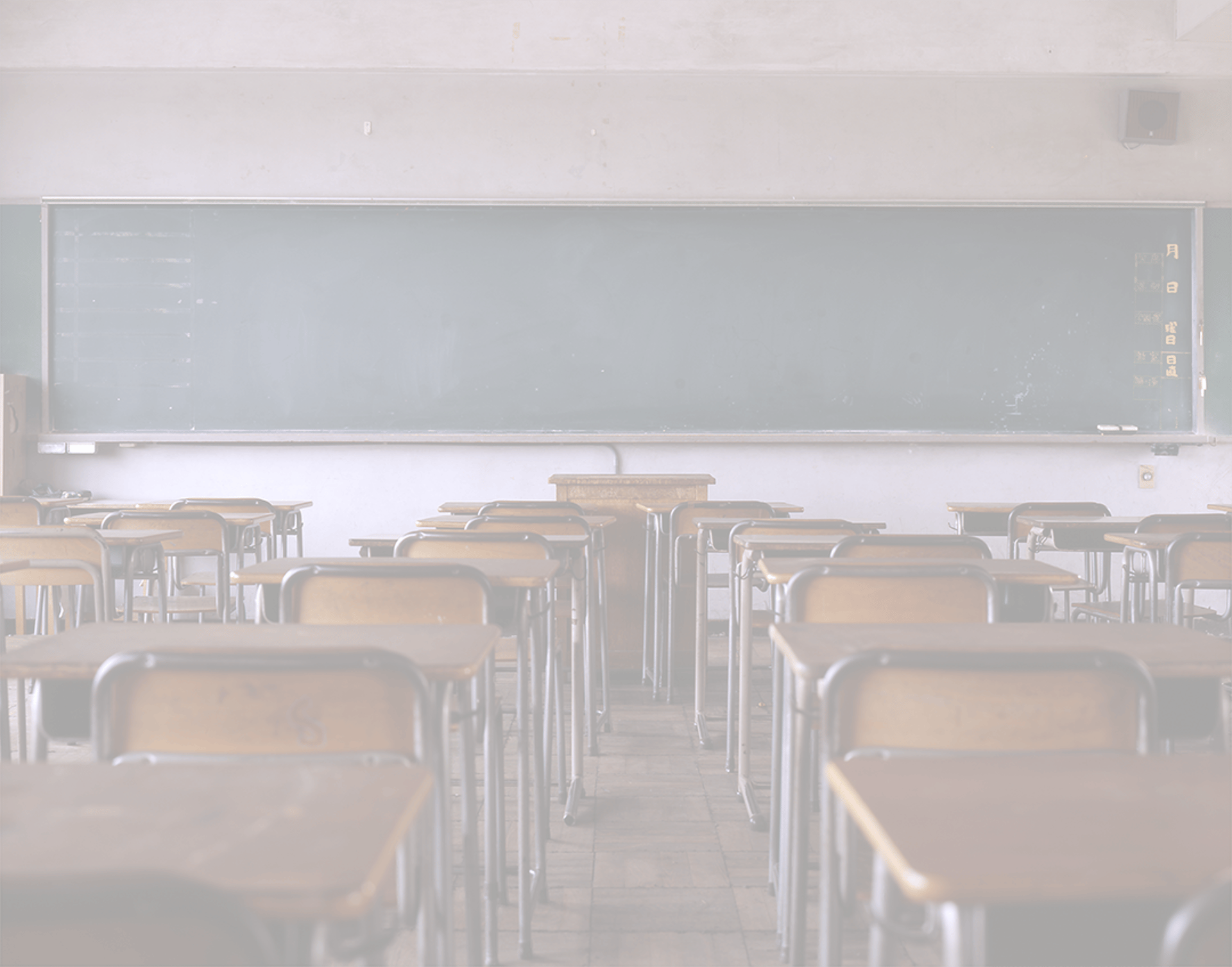
PAA/Career Ed
Career Ed
Gr 8 outcomes/indicators
Career Ed.
Simulation Activity
This challenging and multifaceted project will be completed, partly alone and partly with a partner. The simulation has two stages. Each stage is meant to engage students in looking at how life and career choices blend and that opportunities and limitations are part of career selection.
Activity 1 - The first activity is done alone where students take a series of assessments. These self-tests reveal interests, skills and aptitudes. The test narrows the career options to a set that better aligns with results. From there, the aim is to go deeper investigating training options, pros/cons of that field and salary offered. The final selection is then supported by research and reflection on the test results. Half the grade is in the justification section. Selections may be rejected. E.g. students can't choose engineering if they have been unsuccessful in math. Also, no pro athletes!
Activity 2 - The second activity focuses on decision making and financial literacy. Working with a partner, teams develop a detailed income statement. They pay taxes, buy/rent accommodations, purchase transportation, support two children and develop a two week menu plan. Teams must finish "in the black".
Relevance Magazine - link to online version
Job Chart 2024 - download full version
Task One - Career Investigation
Worksheet #1 - this is a duplicate of the handout in class. You will submit a completed copy once you have finished each online assessment and conducted your research. You can handwrite on the paper or type into this form version. Just be very neat with zero basic errors. Pen, as always.
Career Test #1 Personality - are you introverted or extroverted? A feeler or a thinker? This assessment fits your personality to a career type based on a Myers-Briggs assessment. Answer the questions and record the four-letter result. Investigate, choose and record.
Understanding Test Results - use this link to investigate the meaning of the results. Then, dig deeper here to find a list of potential matching career paths.
Career Test #2 Interests - it's important that we choose careers that connect to our interest. Doing so keeps us motivated. A career is better suited to us when we look forward to the tasks before we begin. Take the test.
When done, you will see first a summary of the results. Read through it. Then, explore the table of possible careers broken down by training requirements. Choose three that best fit. Record them on your worksheet.
Career Test #3 Abilities - to experience the most success, your career needs to match your natural abilities. This test helps you understand which categories best suit you.
As above, when you're done, explore the list of possible careers groups by best match and also training requirements. Choose three and record them.
Tools
Gov't of Canada - Job Bank Career Exploration Site
Task 2 - Financial Management: Income Statement
All the links below are there to help you complete each aspect of the assignment.
Worksheet #3 - this document is completed as you work step by step through the stages. The first handout is your rough copy. You will receive a "good" copy which is to be completed neatly and in pen.
Worksheet #3 - completed sample. This finished version is a model to help you fill in your own details.
Accommodations
Realtor.ca - use to search for houses in the Saskatoon area
Kijiji Saskatoon - use this site to search for rental property
Mortgage Calculator - use the following criteria
Enter the purchase price of the house.
Amortization (how low it takes to pay it off) use 25 years.
Payment frequency = monthly.
Under "Product" scroll down and select 5 year closed.
Look to the right and record the monthly amount. The annual total will be that times 12.
Property taxes, money paid to the city for services such as garbage collection, is usually in the listing. If it is not, come see me for help.
Transportation
You may by new or used. One of the two vehicles must accommodate two children. You will calculate the monthly cost using the financial calculator. There are more options than listed here including using a manufacturer's online tools.
Autotrader.ca - choose Saskatoon, 250km
Kijiji Saskatoon - a good alternative for a used vehicle
Toyota.ca - nearly all manufacturers have page where you can price vehicles using a building tool. This link is one sample.
Finance Costs
Finance Calculator - most people use some kind of loan to pay for their vehicle over a period of years. Use the link and follow these steps.
Input the price
Skip down to duration. Use 60 months
Set tax at 11%
Use 8.0% as the interest rate. The monthly payment will be listed. Use it and the times 12 value on your income statement.
Insurance - SGI
Basic Insurance Costs - All vehicles in Saskatchewan require insurance. In this province, basic insurance is provided by SGI. Use this tool to locate your vehicles and their plate costs. Search for your vehicle, select zero for the safety rating. Click submit. The annual insurance cost will be listed near the top. Add that to your worksheet.
Food Budgeting
You will have received a two-week menu planner in class. Daily meals need to have some variety. A few repeats are OK, especially for breakfast. You may choose to eat out twice a week. Price fast food at $50. Regular restaurant meals are $100. A field trip to the grocery store will allow you to calculate total costs.
PAA
Practical and Applied Arts is a generally integrated set of activities focused on skills that support or enhance learning. This year, I will focus on two broad categories.
Integration of technology. Students will learn how to use cloud storage for sharing and collaboration as well specific features of Microsoft tools including Word, PowerPoint and Excel. This school year, students will be required to produce polished written compositions using Word templates, deliver individual and group presentations using PowerPoint and build graphs using Excel. We may do some coding as well, time permitting. It teaches algorithmic thinking and it's actually quite fun. My hope is to improve mathematical thinking as a benefit.
Television production. This winter, all students will participate in the Telemedia program ultimately producing both an interview and television commercial at our studio. This current edition was produced by me for use by teachers in our division.
Typing Skills
Middle years students are looking to type at 45-50 wpm with 95% accuracy. These activities will help you develop skills.
go to Typing.com
select tests and take the 3 minute test. Record your score on the shared document.
if you score below 40 wpm or less than 90% accuracy, go to the beginner lessons
If you score at or above 40 wpm and over 90%, go to the intermediate lessons
MS Word Activity
Creating a polished PowerPoint slideshow
